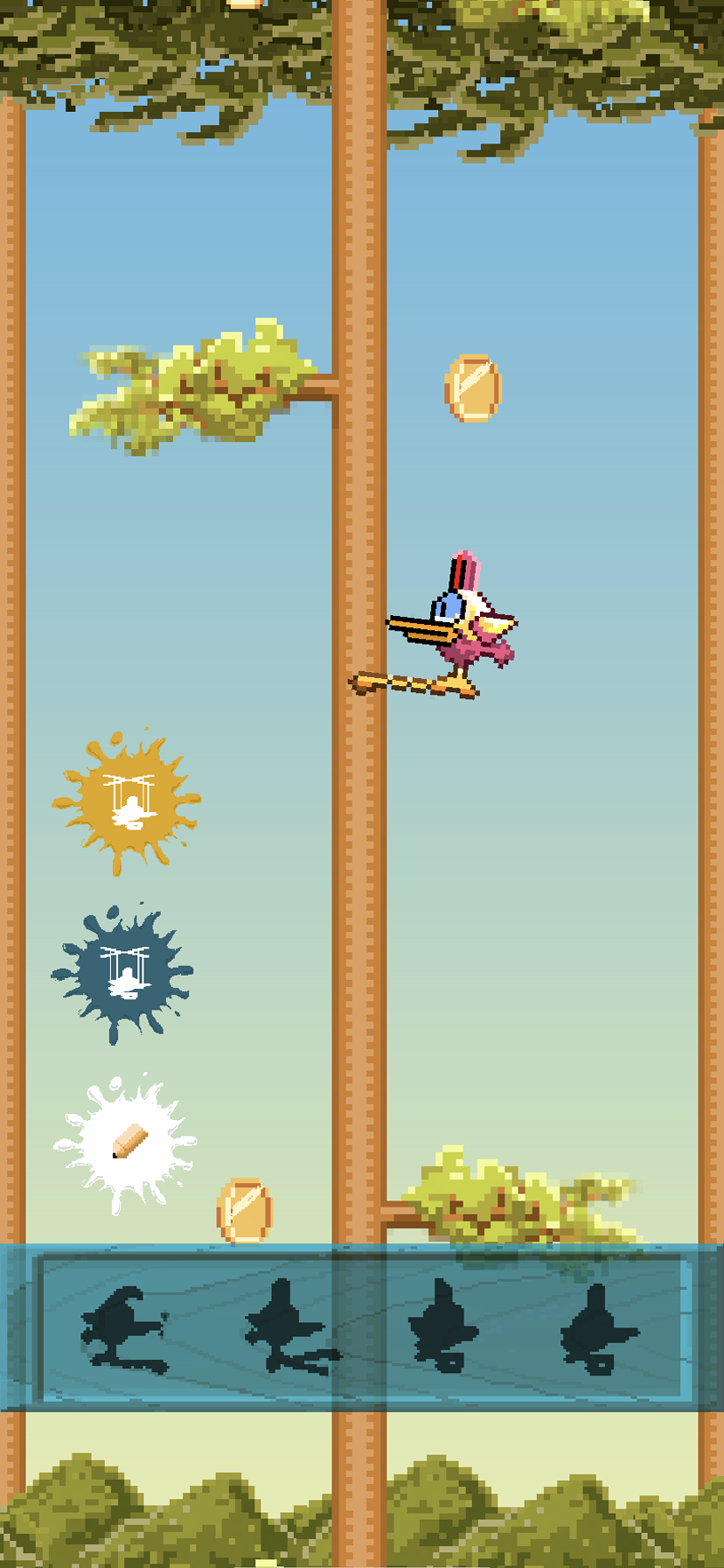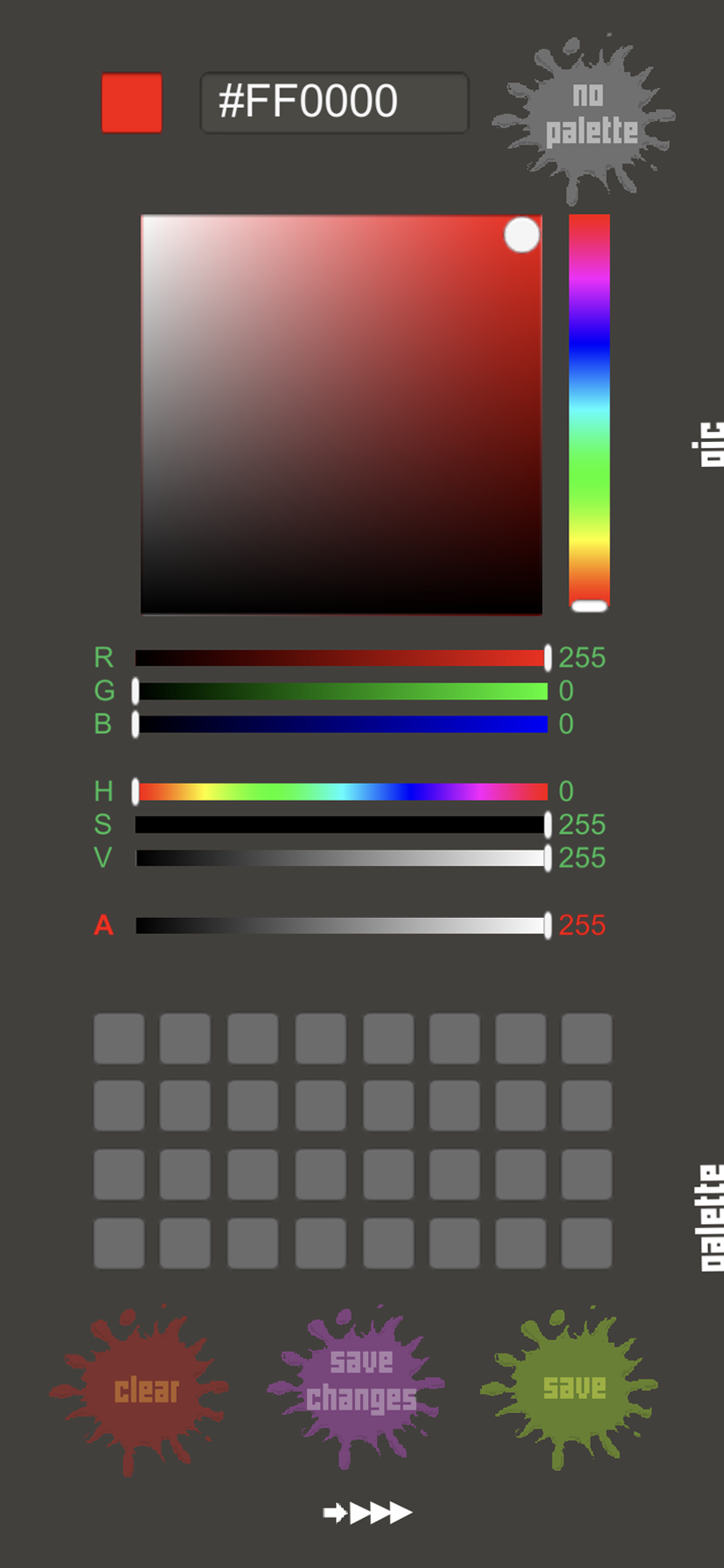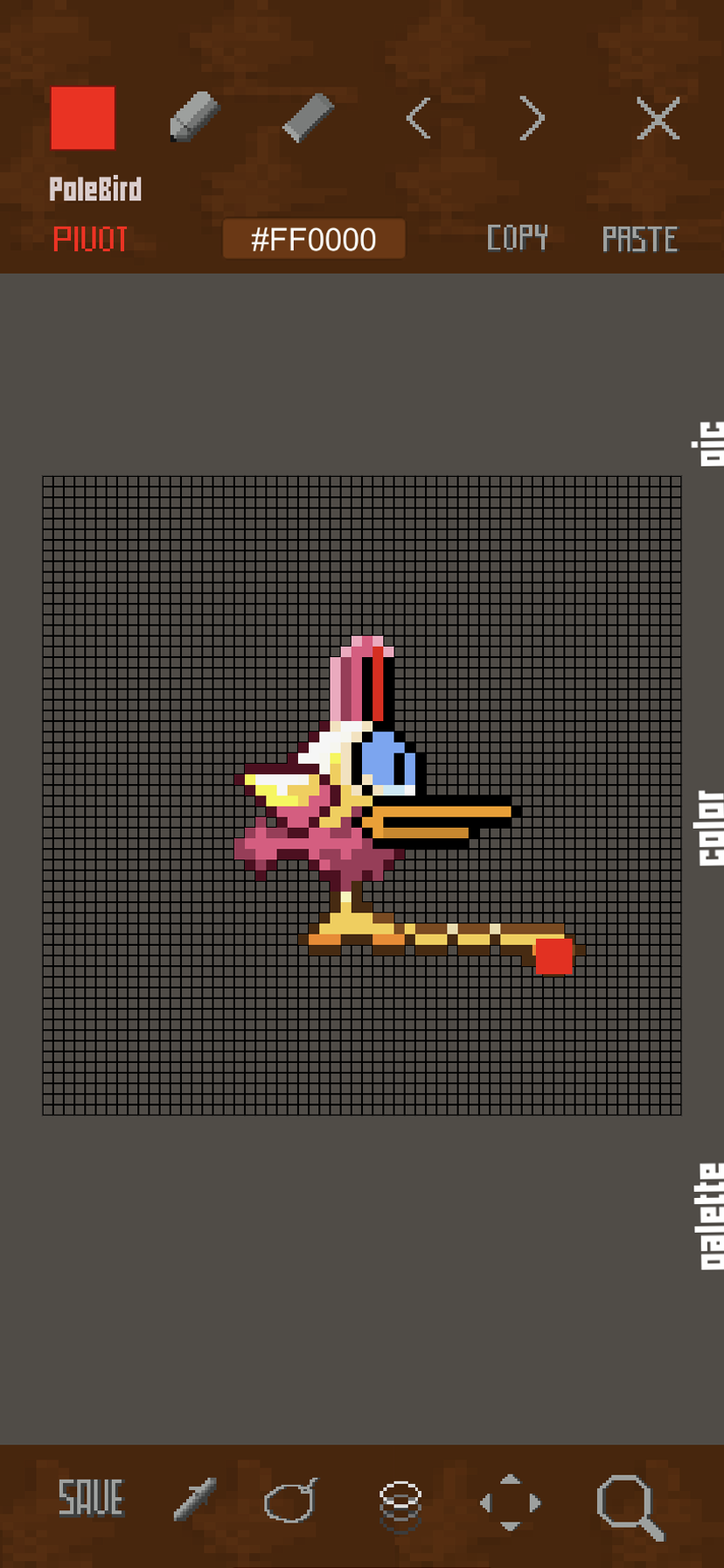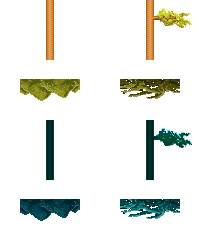How to
create your own pixel art sheets:
in Pole Bird you have the possiblity to import your own sheets for character animation or environment into the game to play with.
1. copy the .png file below or export a sheet from the game creative center into your photo album
2. open the file in your favourite graphics program
The files look like the pictures below.
File size characters: 300 pixel width, 240 pixel height • 1st row: idle and walk animation, day• 2nd row: fall and fly animation (only flying characters), day• 3rd row: idle and walk animation, night• 4th row: fall and fly animation (only flying characters), night
File size environment: 200 pixel width, 240 pixel height • 1st row: tree and tree with branch, day• 2nd row: hills and branches, day• 3rd row: tree and tree with branch, night• 4th row: hills and branches, night
3. Paint whatever you like by respecting the animation states and it's position on the sheet as well as it's size and the size of the texture.
4. Save your self created sheet as .png file with transparent background.
5. Import the self created file into your device photo album ( iCloud, Dropbox, eMail.... ).
6. In the game creative center choose "import" and select the picture ( .png file ) you imported to your photo album, to bring it into the game.
7. Be sure to have the right file size, otherwise the import will fail.
Export your sheets or use the little ingame painting tool for testing your sheets or even paint a new sheet or make corrections on an imported sheet. You can also import self created backbrounds with 960 pixel width and 1280 pixel hight.